REMOVE SCREEN RELATED RESTRICTIONS IN ANY APP 🔥
REMOVE SCREEN RELATED RESTRICTIONS IN ANY APP 🔥
➤ Some mobile apps such as Tor Browser, secured Facebook pages, Chrome’s Incognito mode, streaming apps, and banking apps have the screenshot restriction preventing you from taking screenshots of the app for the sake of your privacy and security.
✩ In this post We're gonna talk about how to bypass these restrictions, so let's start.
★ Follow these steps :-
☞ Extract apk through MT Manager or any app you want.
☞ Now open the apk.
☞ There you will see some classes.dex files.
☞ Click on one file and select all files and open them.
☞ Now click on Search >> Start a new search.
☞ Now search setflags in search bar, remember search type must be Smali.
☞ Now click on Search in current result (or you can directly proceed skipping this step) and search 0x2000
☞ Now you'll see some results go into them and replace 0x2000 with 0x0 everywhere.
☞ Now build the apk and install it, now you can see that all screen restrictions have been unlocked

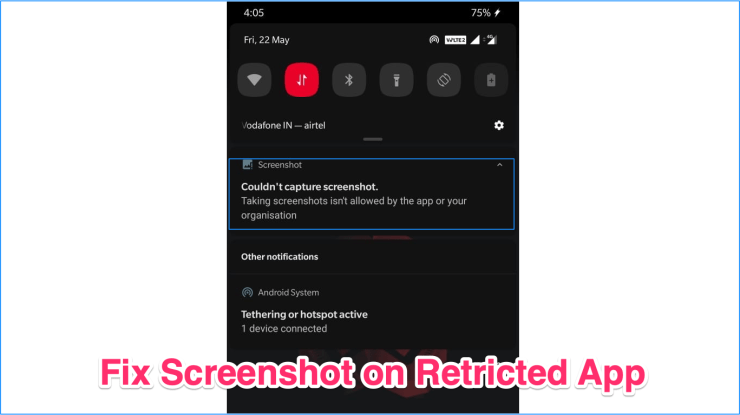
Post a Comment